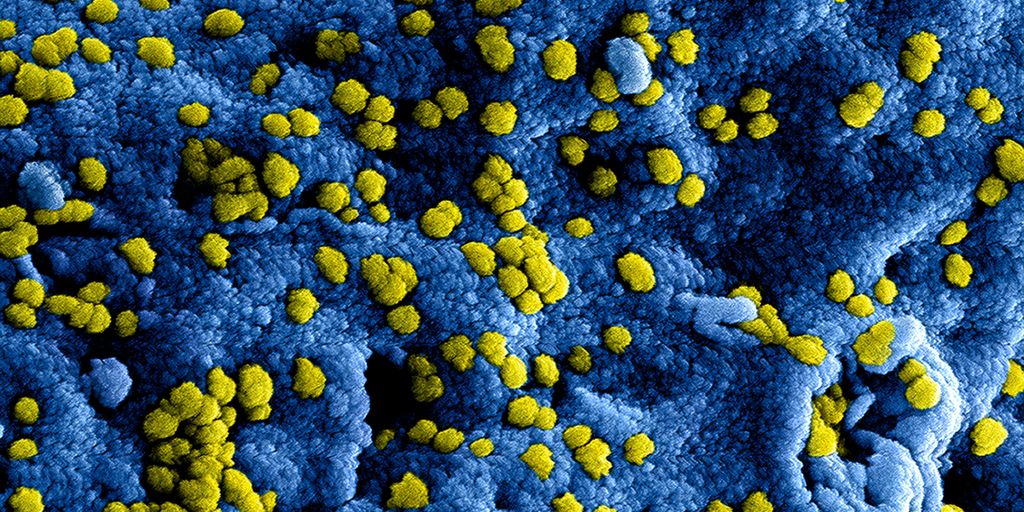Ever had that sinking feeling your computer’s acting odd? You’re not alone. In Harwich, tech experts are spotting more malware infections than ever. It’s not just about annoying pop-ups or slow systems. Malware can sneak into your files, mess with your data, and even steal your info. But don’t worry, we’re here to help you spot the signs and know what to do next. Whether you’re dealing with a sluggish PC or unexpected ads, understanding the symptoms of a malware infection is crucial for keeping your digital life secure.
Key Takeaways
- Malware infections often manifest through sluggish system performance and frequent crashes.
- Unexpected pop-ups and ads can be a telltale sign of malware lurking on your PC.
- Data loss or corruption might indicate a deeper malware problem affecting your system.
- Regular updates and strong passwords are essential in protecting against online threats.
- Professional tech support in Harwich is available to assist with virus removal and cybersecurity strategies.
Understanding Malware: Types and Threats
Common Malware Types and Their Impact
Malware comes in various forms, each with its distinct ways of causing trouble. Viruses, worms, and trojans are some of the most notorious types. Viruses attach themselves to files and spread when those files are shared. Worms, on the other hand, can self-replicate and spread across networks without any human action. Trojans disguise themselves as legitimate software, tricking users into installing them. The impact of these malware types can range from minor annoyances to significant disruptions, including data theft and system damage.
How Malware Infiltrates Your System
Understanding how malware gets into your system is crucial for prevention. Malware can infiltrate through:
- Email Attachments: Often disguised as important documents.
- Malicious Websites: Visiting or downloading from these sites can lead to infections.
- Software Downloads: Installing software from untrusted sources can be risky.
- Infected USB Drives: Sharing USB drives between devices can spread malware.
Recognising the Signs of Malware Infection
Spotting a malware infection early can save you a lot of trouble. Here are some signs to watch out for:
- Slow Performance: Your computer takes longer to start up or run applications.
- Frequent Crashes: Unexpected shutdowns or restarts.
- Unusual Pop-ups: Ads or warnings appear even when you’re not browsing the web.
- Data Loss: Files go missing or become corrupted.
Being aware of these signs can help you take action before the malware causes irreversible damage. If you notice any of these symptoms, it might be time to consider expert virus removal services to secure your system and data.
Identifying the Signs of a Malware Infection
Unusual System Behaviour and Performance Issues
Ever noticed your computer acting a bit off? Maybe it’s slower than usual, or programmes keep crashing. These could be signs of a malware infection. Malware often causes your system to behave erratically, leading to performance issues that can be frustrating to deal with. Look out for these signs:
- Your device takes forever to start up or shut down.
- Applications freeze or close unexpectedly.
- The fan is running at full speed even when you’re not doing much.
Sometimes, these issues might seem like regular glitches, but if they persist, it might be time to investigate further.
Unexpected Pop-ups and Ads
If you’re suddenly bombarded with pop-ups and ads, especially when you’re not even browsing the web, it’s a red flag. Malware can sneak in through these ads, causing more harm. Here’s what to watch for:
- Ads appear even when no browser is open.
- You’re redirected to strange websites without clicking anything.
- Unexpected toolbars or extensions show up in your browser.
Data Loss and Corruption
Losing important files or finding them corrupted can be devastating. Malware can lead to data loss or corruption, making it difficult to retrieve your information. Be alert if:
- Files go missing or are moved without your knowledge.
- Documents or images are suddenly unreadable or damaged.
- You receive error messages when trying to open files.
Recognising these signs early can save you a lot of trouble. If you suspect a malware infection, quick action is crucial. Harwich experts recommend immediate steps like scanning your device with antivirus software and seeking professional help if needed. Harwich experts offer tailored solutions to keep your devices safe and secure.
Effective Virus Removal Techniques
Step-by-Step Guide to Removing Malware
Dealing with a malware infection can feel like trying to untangle a mess of wires. But don’t worry, here’s a straightforward approach to get your system back on track:
- Disconnect from the Internet: First thing, unplug your device from any network. This stops the malware from spreading or causing more damage.
- Enter Safe Mode: Restart your computer in Safe Mode. This limits the system to essential functions, making it easier to spot and remove malware.
- Run a Malware Scanner: Use a reliable malware scanner to identify and remove any threats. Make sure it’s up-to-date!
- Delete Temporary Files: Clear out any temporary files. Sometimes malware hides in these spots, so it’s a good clean-up step.
- Check Browser Settings: Malware often messes with your browser. Reset settings to default to ensure it’s clean.
- Update Software: Once you’re sure the malware is gone, update all your software to patch any vulnerabilities.
"It’s like spring cleaning for your computer—once you start, you’ll wonder why you didn’t do it sooner!"
Tools and Software for Virus Removal
When it comes to virus removal, having the right tools is half the battle. Here are some go-to options:
- Antivirus Software: Programmes like Norton or McAfee offer comprehensive protection and removal tools.
- Malwarebytes: Known for its thorough scanning and removal capabilities.
- AdwCleaner: Great for removing adware and unwanted programmes.
When to Seek Professional Help
Sometimes, DIY methods aren’t enough. Here’s when you might want to call in the pros:
- Persistent Issues: If the malware keeps coming back, it’s time for expert help.
- Data at Risk: When important files are involved, don’t take chances.
- Complex Infections: Some malware is tricky and needs professional tools to remove.
For residents in Harwich, We Repair Computers offers expert services to tackle even the most stubborn infections. With same-day appointments and free diagnostics, they ensure your tech is in good hands.
Cybersecurity Measures for Harwich Residents
Implementing Strong Passwords and Authentication
In today’s digital world, securing your online accounts is more important than ever. Strong passwords are your first line of defence against cyber threats. Make sure your passwords are long, unique, and include a mix of letters, numbers, and symbols. Consider using a password manager to keep track of them. Additionally, enabling two-factor authentication (2FA) adds an extra layer of security, making it harder for hackers to gain access to your accounts.
Regular Software Updates and Patches
Keeping your software up-to-date is crucial for protecting your computer from vulnerabilities. Software developers regularly release updates to fix security flaws, so don’t ignore those update notifications. Set your system to update automatically if possible. This simple step can significantly reduce the risk of malware infections and improve overall system performance.
Using Firewalls and Antivirus Software
A firewall acts as a barrier between your computer and potential threats from the internet. It’s essential to have a firewall enabled on your network and devices. Pair this with reliable antivirus software to detect and remove malicious software. Regular scans can help identify threats early and keep your data safe. For residents in Harwich, local Harwich tech support offers expert virus removal services to ensure your systems remain protected.
"Cybersecurity isn’t just about technology; it’s about people. Being aware and taking proactive steps can make all the difference in keeping your data safe."
By following these measures, Harwich residents can enhance their digital security and protect themselves from online threats. Whether it’s through strong passwords, regular updates, or using firewalls, each step plays a vital role in maintaining a secure digital environment.
Protecting Your PC from Future Threats

Best Practises for Secure Computing
Keeping your PC safe from threats isn’t just about having the right software. It’s about habits too. Good online habits can prevent most threats before they even start. Here’s what you can do:
- Avoid clicking on suspicious links or downloading attachments from unknown sources.
- Regularly back up your data to an external drive or cloud service.
- Use a standard user account instead of an administrator account for everyday activities.
Educating Yourself and Others About Online Threats
Knowledge is power when it comes to online safety. Understanding the types of threats out there can help you recognise them before they cause damage. Share this knowledge with family and friends to help them stay safe too.
"The more you know about online threats, the better you can protect yourself and your loved ones."
Creating a Cybersecurity Plan for Your Home or Business
Having a plan is crucial. It doesn’t have to be complicated, but it should cover the basics:
- Identify key assets that need protection, like personal data or business information.
- Decide on the security measures you will implement, such as antivirus software or firewalls.
- Set a schedule for regular updates and maintenance to keep your systems secure.
For residents of Harwich, consider We Repair Computers for professional advice and services to enhance your cybersecurity measures. They offer a range of services from diagnostics to virus removal, ensuring your devices are well-protected.
The Role of Tech Support in Virus Removal

How Tech Support Can Assist in Malware Removal
When your computer starts acting up, it might be due to a malware infection. Tech support can be your first line of defence. They have the tools and knowledge to identify and remove these threats effectively. Here’s how they can help:
- Diagnosis and Identification: Tech support professionals can quickly diagnose your system to find out if malware is present and identify its type.
- Safe Removal Techniques: They use specialised software and techniques to remove malware without damaging your system.
- Preventative Measures: After removal, they can advise on how to prevent future infections, including installing antivirus programmes and configuring firewalls.
Relying on tech support ensures that malware is removed safely and efficiently, protecting your data and keeping your system running smoothly.
Choosing the Right Tech Support in Harwich
Selecting the right tech support service is crucial. Here are some tips to make the right choice:
- Experience and Reputation: Look for a service with a proven track record in dealing with malware.
- Range of Services: Ensure they offer comprehensive solutions from diagnosis to prevention.
- Customer Reviews: Check online reviews to see what others say about their services.
Using professional tech support in Harwich not only helps in removing existing threats but also in safeguarding against future ones.
Benefits of Professional IT Services
Engaging professional IT services offers several benefits:
- Expertise: Professionals have the expertise to handle complex malware issues that might be beyond the average user.
- Time-Saving: They can resolve issues faster, saving you time and hassle.
- Peace of Mind: Knowing that experts are handling your tech problems gives you peace of mind.
In Harwich, tech support services are not just about fixing problems but also about providing ongoing protection and advice to keep your system secure.
Building a Culture of Cybersecurity Awareness
Creating a strong culture of cybersecurity awareness isn’t just about installing the right software or setting up a firewall. It’s about making sure everyone in your organisation understands the importance of protecting sensitive information and the role they play in keeping it safe. This collective responsibility can significantly reduce the risk of cyber threats.
Training Employees on Cybersecurity Best Practises
Training is a crucial first step. Employees need to know how to recognise phishing emails, understand the importance of strong passwords, and be aware of the latest security threats. Regular workshops and training sessions can help reinforce these concepts. Consider these steps:
- Schedule regular cybersecurity training sessions.
- Use real-world scenarios to illustrate potential threats.
- Encourage open discussions about cybersecurity challenges.
Promoting Safe Online Habits
Encouraging safe online habits is essential. This includes teaching employees to avoid clicking on suspicious links, use secure networks, and regularly update their software. Safe browsing habits can prevent many common malware infections. Here are some tips:
- Avoid opening emails from unknown senders.
- Ensure all software is up-to-date with the latest patches.
- Use secure, encrypted connections whenever possible.
Regular Security Audits and Assessments
Conducting regular security audits is vital to identify vulnerabilities in your system. These audits can help you understand where your organisation stands in terms of cybersecurity and what improvements are needed. A typical audit might include:
- Reviewing current security protocols.
- Testing the effectiveness of existing security measures.
- Identifying areas for improvement and implementing necessary changes.
"Building a culture of cybersecurity awareness is about more than just policies and procedures; it’s about creating an environment where everyone feels responsible for the security of the organisation."
In Harwich, We Repair Computers provides expert virus removal and tailored cybersecurity solutions, ensuring that both personal and business needs are met with affordable and effective protection.
Advanced Protection Strategies for Businesses
Network Monitoring and Real-Time Alerts
In today’s digital landscape, keeping an eye on your network is like having a security guard for your data. Continuous network surveillance helps spot unusual activity before it becomes a problem. With real-time alerts, you can respond to threats as they happen, minimising damage. Businesses should consider implementing robust monitoring systems to track traffic patterns and identify anomalies. This proactive approach not only safeguards your network but also keeps your business operations running smoothly.
Email Security and Filtering Techniques
Emails are a common entry point for threats. Advanced filtering techniques can help protect your business from phishing attacks and malware. By using sophisticated email filtering tools, you can block malicious emails before they even reach your inbox. Key techniques include:
- Spam detection to philtre out unwanted messages.
- Malware scanning to check for potential threats.
- Heuristic analysis to identify suspicious patterns.
These techniques, coupled with encryption solutions, ensure that sensitive information remains confidential during transmission.
Risk Mitigation and IT Security Audits
Regular IT security audits are crucial for identifying and fixing vulnerabilities in your system. These audits assess your current security measures and recommend improvements. Risk mitigation strategies might include:
- Implementing advanced security protocols.
- Training staff on best security practises.
- Enhancing existing security measures.
By addressing these areas, businesses can build a resilient IT infrastructure capable of withstanding evolving cyber threats.
Building a strong cybersecurity posture is not just about technology; it’s about creating a culture of awareness and preparedness within your organisation. Regular assessments and updates are key to staying ahead in the cybersecurity game.
In today’s world, businesses face many risks, and it’s crucial to have strong protection strategies in place. By implementing advanced security measures, you can safeguard your company from potential threats. Don’t wait until it’s too late; visit our website to learn more about how to protect your business effectively!
Conclusion
In wrapping up, it’s clear that being aware of the signs of a malware infection is more important than ever. With the digital world becoming a bigger part of our lives, knowing how to spot these threats can save you a lot of hassle. The experts in Harwich have shared some valuable insights, and it’s worth taking their advice to heart. Keep your software updated, be cautious with emails, and don’t ignore those odd computer behaviours. If you’re ever unsure, reaching out to a professional can make all the difference. Remember, a little caution now can prevent a lot of trouble later. Stay safe out there!
Frequently Asked Questions
What is malware and why is it dangerous?
Malware is harmful software designed to damage or steal information from computers. It can slow down your system, steal personal data, and even cause your computer to crash.
How can I tell if my computer has a virus?
If your computer is running slow, showing lots of pop-ups, or crashing often, it might have a virus. Strange messages or programmes you didn’t install can also be signs.
What should I do if I think my computer is infected?
First, disconnect from the internet to stop the virus from spreading. Then, run a virus scan using antivirus software. If the problem persists, seek help from a professional.
How do viruses get onto computers?
Viruses can enter your computer through email attachments, downloads from untrustworthy sites, or by clicking on malicious links. Always be careful with what you download and open.
Can antivirus software protect me from all threats?
Antivirus software can protect against many threats, but not all. Keeping your software updated and being cautious online are also important for staying safe.
Why is it important to update my software regularly?
Updating software fixes security holes that hackers can exploit. Regular updates keep your system secure and running smoothly.